Pre-Odyssey Mini-Game
You can find the file for this in "element\interfaces.pck.files\interfaces" and would need to look for the file "winmain2.xml"
The mini-game was long since removed with the update for Odyssey but all the components are still in-game.
You just need to add a new button for the mini bar (example on the bottom of it pre-added).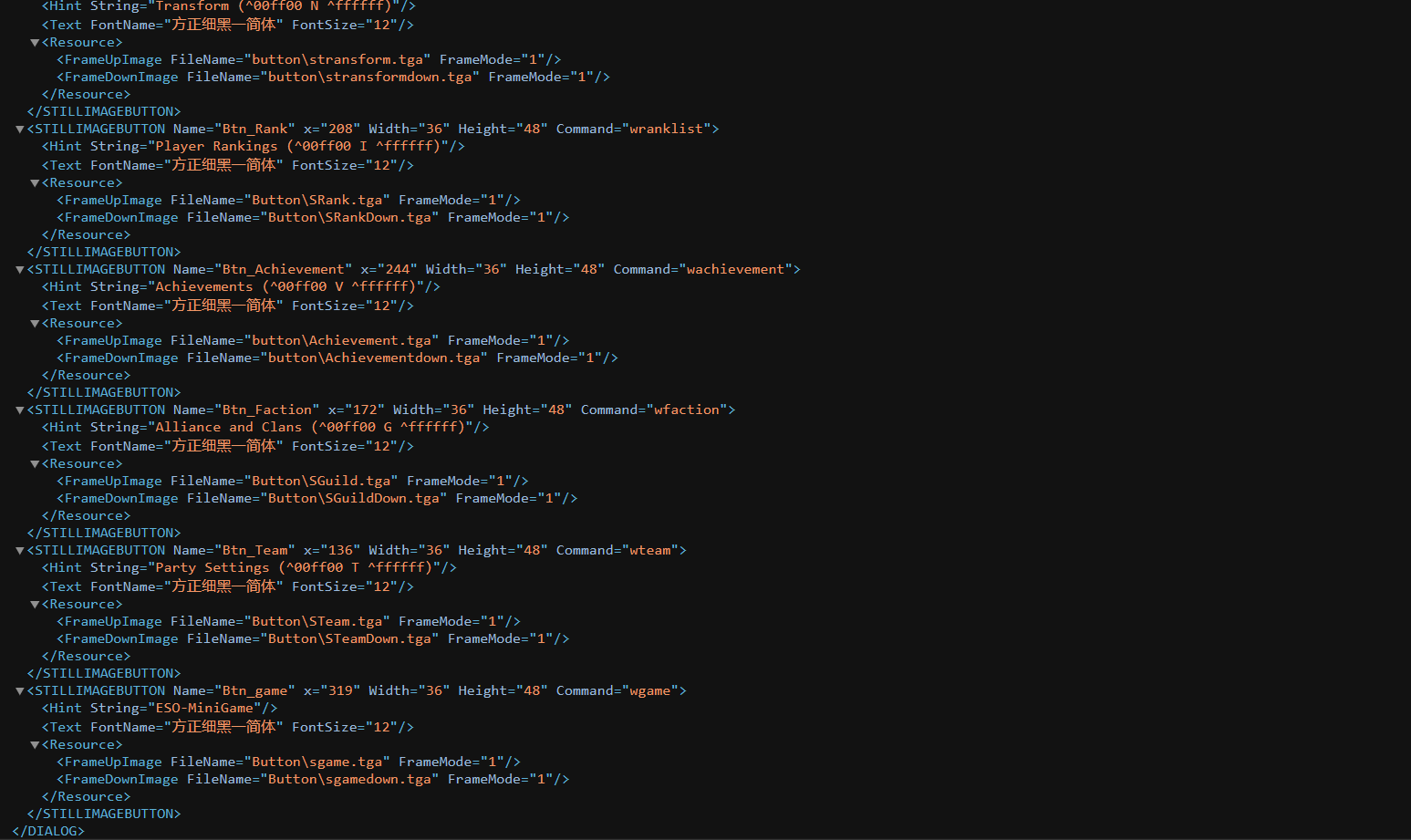
<DIALOG Name="Win_Main2" Width="367" Height="48">
<EDIT Name="Img_Back" x="18" y="23" Width="346" Height="25" ReadOnly="true" MaxLen="20">
<Text FontName="方正细黑一简体" FontSize="10" Shadow="255"/>
<Resource>
<FrameImage FileName="frame\sback.tga"/>
</Resource>
</EDIT>
<STILLIMAGEBUTTON Name="Btn_Produce" x="64" Width="36" Height="48" Command="wproduce">
<Hint String="Crafting (^00ff00 O ^ffffff)"/>
<Text FontName="方正细黑一简体" FontSize="12"/>
<Resource>
<FrameUpImage FileName="Button\SProduce.tga" FrameMode="1"/>
<FrameDownImage FileName="Button\SProduceDown.tga" FrameMode="1"/>
</Resource>
</STILLIMAGEBUTTON>
<STILLIMAGEBUTTON Name="Btn_Action" x="280" Width="36" Height="48" Command="waction">
<Hint String="Actions (^00ff00 U ^ffffff)"/>
<Text FontName="方正细黑一简体" FontSize="12"/>
<Resource>
<FrameUpImage FileName="Button\SAction.tga" FrameMode="1"/>
<FrameDownImage FileName="Button\SActionDown.tga" FrameMode="1"/>
</Resource>
</STILLIMAGEBUTTON>
<STILLIMAGEBUTTON Name="Btn_Friend" x="100" Width="36" Height="48" Command="wsociety">
<Hint String="Friends^ffffff (^00ff00 F ^ffffff)"/>
<Text FontName="方正细黑一简体" FontSize="12"/>
<Resource>
<FrameUpImage FileName="button\friend.tga" FrameMode="1"/>
<FrameDownImage FileName="button\frienddown.tga" FrameMode="1"/>
</Resource>
</STILLIMAGEBUTTON>
<STILLIMAGEBUTTON Name="Btn_change" x="28" Width="36" Height="48" Command="wchange">
<Hint String="Transform (^00ff00 N ^ffffff)"/>
<Text FontName="方正细黑一简体" FontSize="12"/>
<Resource>
<FrameUpImage FileName="button\stransform.tga" FrameMode="1"/>
<FrameDownImage FileName="button\stransformdown.tga" FrameMode="1"/>
</Resource>
</STILLIMAGEBUTTON>
<STILLIMAGEBUTTON Name="Btn_Rank" x="208" Width="36" Height="48" Command="wranklist">
<Hint String="Player Rankings (^00ff00 I ^ffffff)"/>
<Text FontName="方正细黑一简体" FontSize="12"/>
<Resource>
<FrameUpImage FileName="Button\SRank.tga" FrameMode="1"/>
<FrameDownImage FileName="Button\SRankDown.tga" FrameMode="1"/>
</Resource>
</STILLIMAGEBUTTON>
<STILLIMAGEBUTTON Name="Btn_Achievement" x="244" Width="36" Height="48" Command="wachievement">
<Hint String="Achievements (^00ff00 V ^ffffff)"/>
<Text FontName="方正细黑一简体" FontSize="12"/>
<Resource>
<FrameUpImage FileName="button\Achievement.tga" FrameMode="1"/>
<FrameDownImage FileName="button\Achievementdown.tga" FrameMode="1"/>
</Resource>
</STILLIMAGEBUTTON>
<STILLIMAGEBUTTON Name="Btn_Faction" x="172" Width="36" Height="48" Command="wfaction">
<Hint String="Alliance and Clans (^00ff00 G ^ffffff)"/>
<Text FontName="方正细黑一简体" FontSize="12"/>
<Resource>
<FrameUpImage FileName="Button\SGuild.tga" FrameMode="1"/>
<FrameDownImage FileName="Button\SGuildDown.tga" FrameMode="1"/>
</Resource>
</STILLIMAGEBUTTON>
<STILLIMAGEBUTTON Name="Btn_Team" x="136" Width="36" Height="48" Command="wteam">
<Hint String="Party Settings (^00ff00 T ^ffffff)"/>
<Text FontName="方正细黑一简体" FontSize="12"/>
<Resource>
<FrameUpImage FileName="Button\STeam.tga" FrameMode="1"/>
<FrameDownImage FileName="Button\STeamDown.tga" FrameMode="1"/>
</Resource>
</STILLIMAGEBUTTON>
<STILLIMAGEBUTTON Name="Btn_game" x="319" Width="36" Height="48" Command="wgame">
<Hint String="ESO-MiniGame"/>
<Text FontName="方正细黑一简体" FontSize="12"/>
<Resource>
<FrameUpImage FileName="Button\sgame.tga" FrameMode="1"/>
<FrameDownImage FileName="Button\sgamedown.tga" FrameMode="1"/>
</Resource>
</STILLIMAGEBUTTON>
</DIALOG>
