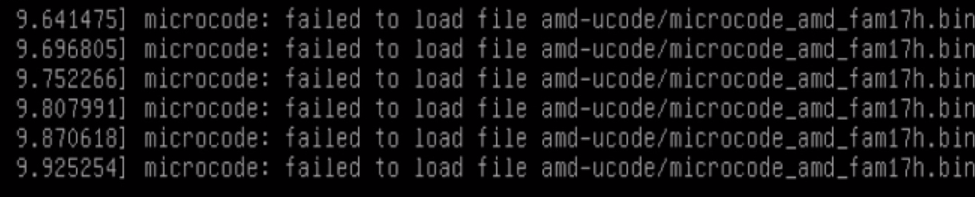Amd-Ucode Load Failure
The problem seems to be specific to AMD Family 16h microcode, which is used by some AMD processors. The error message indicates that the microcode file was not loaded successfully, which can cause various issues with your system’s performance and stability.
To resolve this issue, you can try the following steps:
Ensure that the amd-ucode package is installed and up-to-date on your system. You can check the package list with the command apt list --upgradable (for Ubuntu-based systems) or dnf list --upgradable (for RHEL-based systems).
If the package is not installed, you can install it using the command sudo apt-get install amd-ucode (for Ubuntu-based systems) or sudo dnf install amd-ucode (for RHEL-based systems).
If the file is corrupted or missing, you can try reinstalling the package or downloading the file manually from the AMD website and copying it to the correct location.
Additionally, you can try disabling the microcode loading mechanism temporarily to see if it resolves the issue. You can do this by adding the following kernel parameter to your bootloader:
configuration file (e.g., /etc/default/grub on Ubuntu-based systems):
GRUB_CMDLINE_LINUX_DEFAULT="microcode.load=0"
Then, update the bootloader configuration with the command sudo update-grub (for Ubuntu-based systems) or sudo grub2-mkconfig (for RHEL-based systems).
TLDR:
sudo apt-get install
sudo do-release-upgrade
Note: Not recommended to disable SSH password due to security concerns