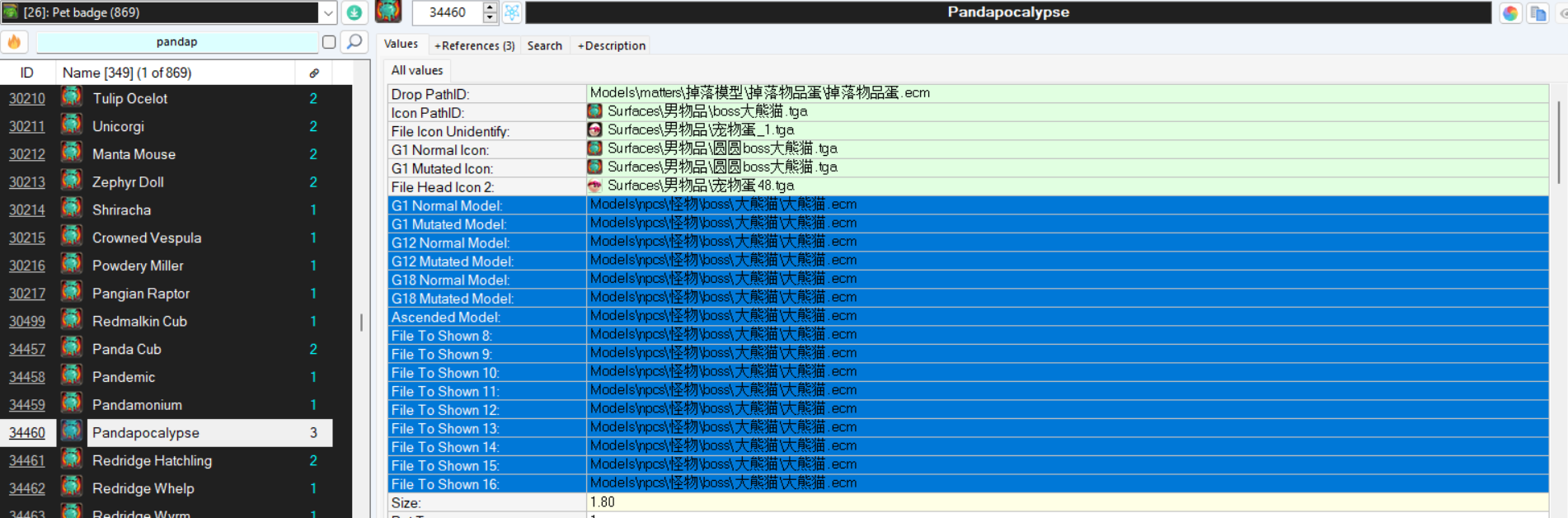Adding New Pets
Pets - Petbedge_interface.lua - This file needs to be edited both client and server (separately as it has specifics exclusive to both server and client side). Clone a pet in Seledit or Rody's Angelica Editor (much easier in this editor, but it's subscription based).
We'll be using Pandapocalypse (Item ID: 34460) as an example for cloning. Basically we're going to copy everything with the ID 34460 for a new ID.
Pet Speech (continue the sequence):
If the last ending number were 2446, add 2447 and so on.
NOTE: ALL OF THE FOLLOWING IS FOR SERVER-SIDE AS THIS AS MORE SETTINGS TO BE CHANGED.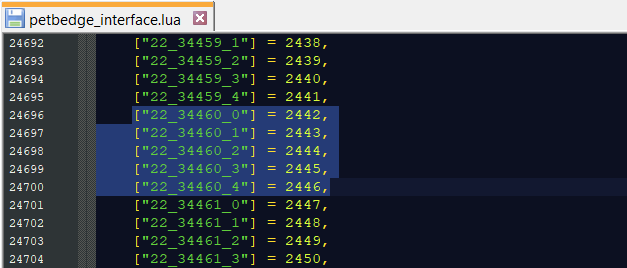
Unconfirmed as to what this edits, but we need to make sure to copy the format of #34460.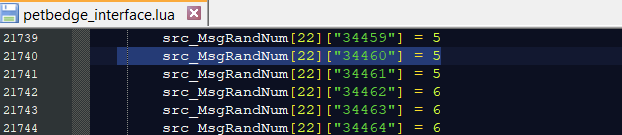
This location is the actual pet stats (this option needs to be different for both server and client side).
Server Side:Side (all you need to do is change the number to another item ID):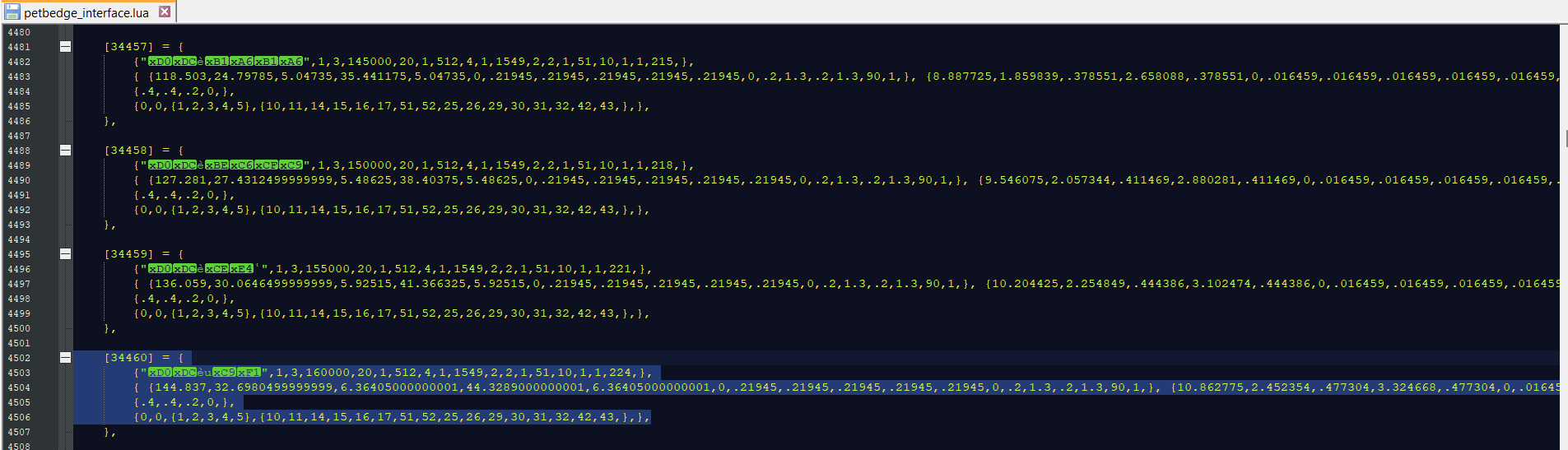
Client Side (change the item ID, but the name must remain Chinese for this section to work or your game will crash):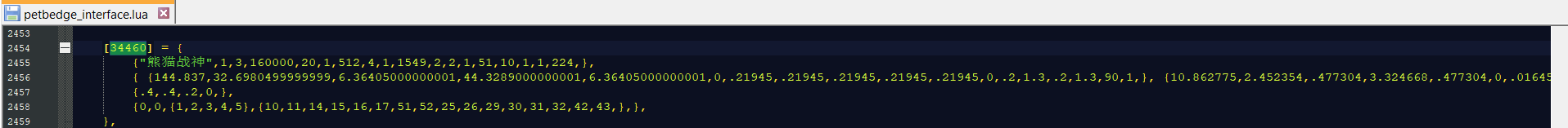
Elements:
-Game model is changed in the highlighted area to whatever you want the pet to look like
-Drop path: What the pet will look like if you drop it (default is an egg)
-Icon path (item appearance in inventory)
-File Icon Unidentify: what the pet looks like in inventory without mirror identification (suggested not to change)
-G1 Normal Icon - Usual icon
-G1 Mutated Icon - Usual icon
- File Head Icon - Uses egg icon (suggested not to change)