In-game Database
Create and add htm files to a folder of your choosing.
The client originally had pre-made ones for several monsters. You will need to add their locations and monster IDs to the txt file monster_item.txt in configs.pck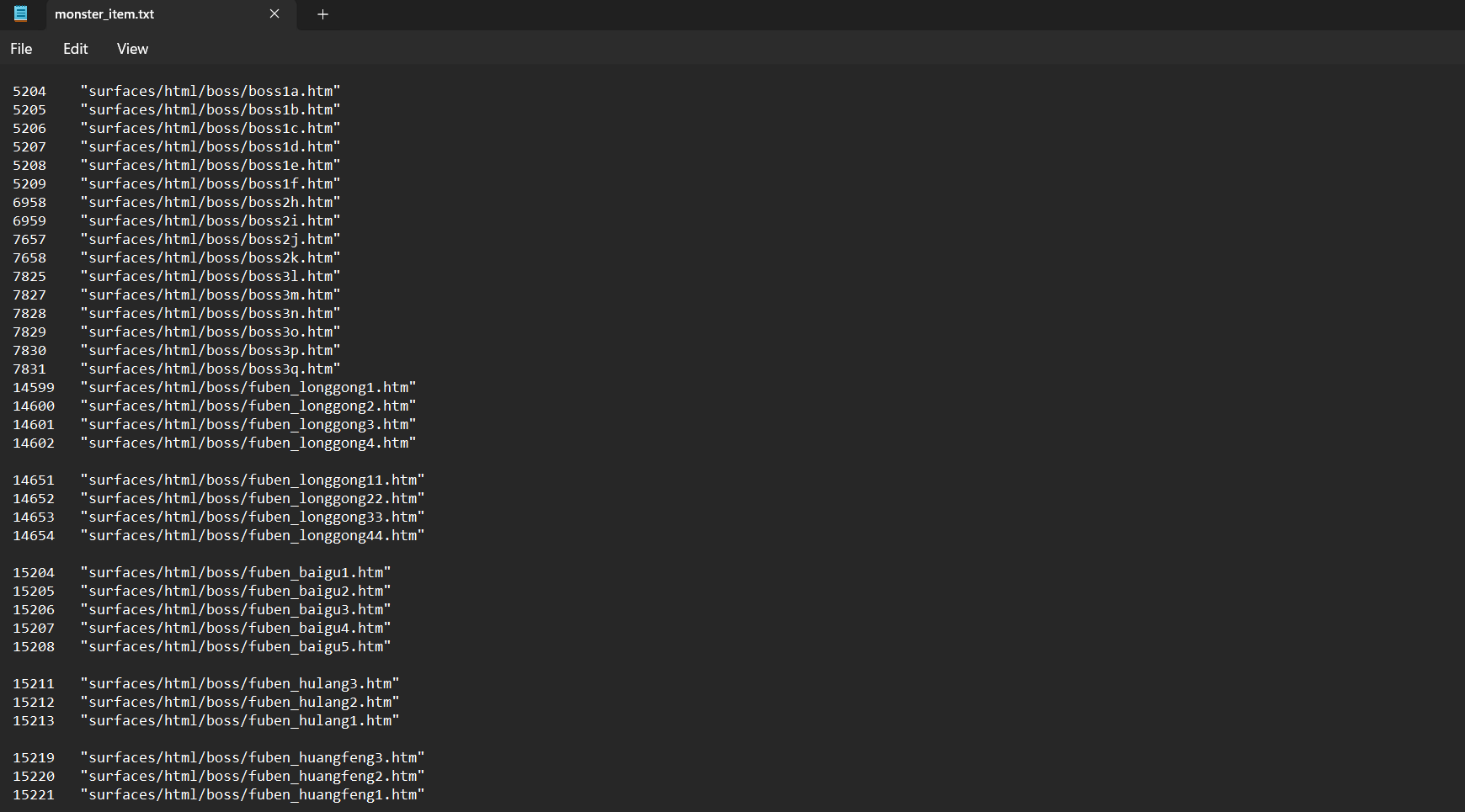
In this case, there needs to be a "surfaces" directory in elements folder. These boss htm still exist in surfaces.pck.
If the folder "surfaces" (from the surfaces.pck) is moved to the correct location, the button above should appear next to the boss names that have the appropriate corresponding htm pages made. Above is an example with the dungeon "Crypt of Hunters" and the first boss of that dungeon, "Blackbear Sovereign"
